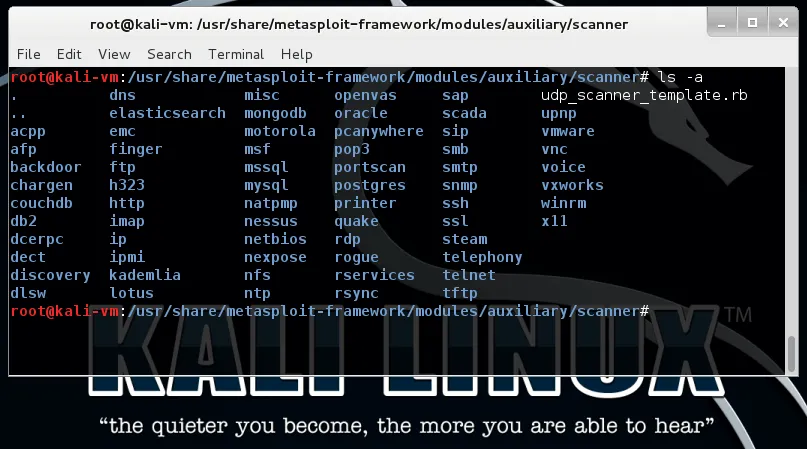Writing Your Own Scanner
a11y.text Writing Your Own ScannerUsing your own Metasploit Auxiliary Module
a11y.text Using your own Metasploit Auxiliary ModuleThere are times where you may need a specific network security scanner, or having scan activity conducted within Metasploit would be easier for scripting purposes than using an external program. Metasploit has a lot of features that can come in handy for this purpose, like access to all of the exploit classes and methods, built in support for proxies, SSL, reporting, and built in threading. Think of instances where you may need to find every instance of a password on a system, or scan for a custom service. Not to mention, it is fairly quick and easy to write up your own custom scanner.
Some of the many Metasploit scanner features are:
- It provides access to all exploit classes and methods
- Support is provided for proxies, SSL, and reporting
- Built-in threading and range scanning
- Easy to write and run quickly
Writing your own scanner module can also be extremely useful during security audits by allowing you to locate every instance of a bad password or you can scan in-house for a vulnerable service that needs to be patched. Using the Metasploit Framework will allow you to store this information in the database for organization and later reporting needs.
We will use this very simple TCP scanner that will connect to a host on a default port of 12345 which can be changed via the scanner module options at run time. Upon connecting to the server, it sends ‘HELLO SERVER’, receives the response and prints it out along with the IP address of the remote host.
require 'msf/core'
class Metasploit3 < Msf::Auxiliary include Msf::Exploit::Remote::Tcp include Msf::Auxiliary::Scanner def initialize super( 'Name' => 'My custom TCP scan',
'Version' => '$Revision: 1
Saving and Testing our Auxiliary Module
---------------------------------------
We save the file into our **./modules/auxiliary/scanner/** directory as **simple\_tcp.rb** and load up msfconsole. It’s important to note two things here. First, modules are loaded at run time, so our new module will not show up unless we restart our interface of choice. The second being that the folder structure is very important, if we would have saved our scanner under **./modules/auxiliary/scanner/http/** it would show up in the modules list as **scanner/http/simple\_tcp**.
[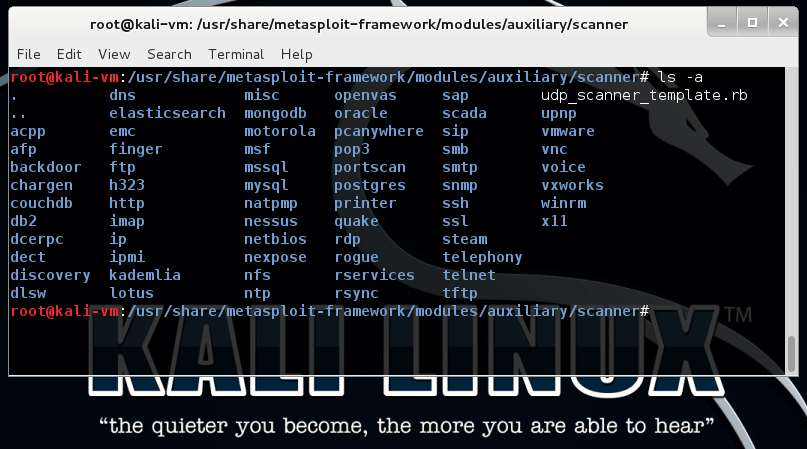](https://www.offsec.com/wp-content/uploads/2015/04/metasploit-framework-modules-auxiliary-scanner.png)
Metasploit Auxiliary Modules – modules/auxiliary/scanner path | Metasploit Unleashed
To test our security scanner, set up a netcat listener on port 12345 and pipe in a text file to act as the server response.
root@kali:~# nc -lnvp 12345 < response.txt listening on [any] 12345 …
Next, you select your new scanner module, set its parameters, and run it to see the results.
msf > use scanner/simple_tcp msf auxiliary(simple_tcp) > set RHOSTS 192.168.1.100 RHOSTS => 192.168.1.100 msf auxiliary(simple_tcp) > run
[] Received: hello metasploit from 192.168.1.100 [] Auxiliary module execution completed
As you can tell from this simple example, this level of versatility can be of great help when you need some custom code in the middle of a penetration test. The power of the framework and reusable code really shines through here.
### Reporting Results from our Security Scanner
The _report_ mixin provides _report\_\*()_. These methods depend on a database in order to operate:
* Check for a live database connection
* Check for a duplicate record
* Write a record into the table
The database drivers are now autoloaded.
db_driver postgres (or sqlite3, mysql)
Use the **Auxiliary::Report** mixin in your scanner code.
include Msf::Auxiliary::Report
Then, call the report\_note() method.
report_note( :host => rhost, :type => “myscanner_password”, :data => data )
Learning to write your own network security scanners may seem like a daunting task, but as we’ve just shown, the benefits of creating our own [auxiliary module](https://www.offsec.com/metasploit-unleashed/creating-auxiliary-module/) to house and run our security scanner will help us in storing and organizing our data, not to mention help with our report writing during our pentests.,
'Description' => 'My quick scanner',
'Author' => 'Your name here',
'License' => MSF_LICENSE
)
register_options(
[
Opt::RPORT(12345)
], self.class)
end
def run_host(ip)
connect()
greeting = "HELLO SERVER"
sock.puts(greeting)
data = sock.recv(1024)
print_status("Received: #{data} from #{ip}")
disconnect()
end
end
Saving and Testing our Auxiliary Module
a11y.text Saving and Testing our Auxiliary ModuleWe save the file into our ./modules/auxiliary/scanner/ directory as simple_tcp.rb and load up msfconsole. It’s important to note two things here. First, modules are loaded at run time, so our new module will not show up unless we restart our interface of choice. The second being that the folder structure is very important, if we would have saved our scanner under ./modules/auxiliary/scanner/http/ it would show up in the modules list as scanner/http/simple_tcp.
Metasploit Auxiliary Modules – modules/auxiliary/scanner path | Metasploit Unleashed
To test our security scanner, set up a netcat listener on port 12345 and pipe in a text file to act as the server response.
urltomarkdowncodeblockplaceholder10.9428923116238732
Next, you select your new scanner module, set its parameters, and run it to see the results.
urltomarkdowncodeblockplaceholder20.9067942391682755
As you can tell from this simple example, this level of versatility can be of great help when you need some custom code in the middle of a penetration test. The power of the framework and reusable code really shines through here.
Reporting Results from our Security Scanner
a11y.text Reporting Results from our Security ScannerThe report mixin provides report_*(). These methods depend on a database in order to operate:
- Check for a live database connection
- Check for a duplicate record
- Write a record into the table
The database drivers are now autoloaded.
urltomarkdowncodeblockplaceholder30.1327780749406582
Use the Auxiliary::Report mixin in your scanner code.
urltomarkdowncodeblockplaceholder40.871109615486563
Then, call the report_note() method.
urltomarkdowncodeblockplaceholder50.6872090478721424
Learning to write your own network security scanners may seem like a daunting task, but as we’ve just shown, the benefits of creating our own auxiliary module to house and run our security scanner will help us in storing and organizing our data, not to mention help with our report writing during our pentests.