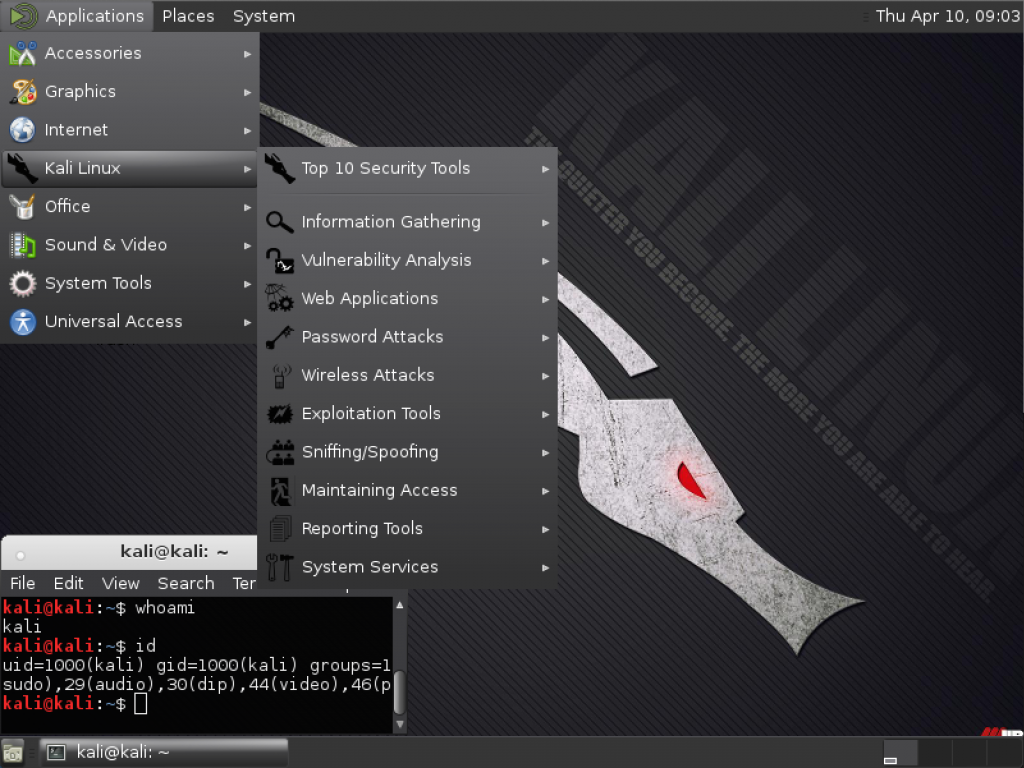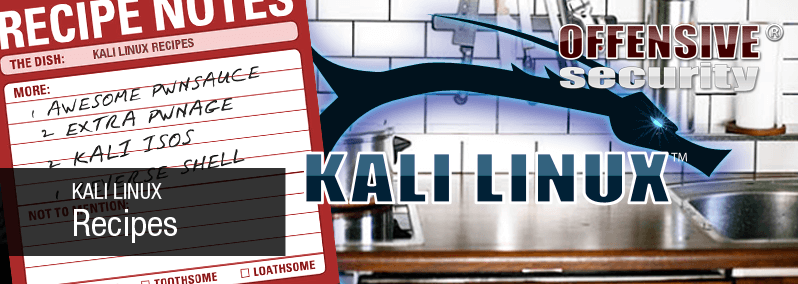
Apr 23, 2014
Kali Linux Recipes
A couple of days ago, we received an e-mail from a university professor asking for advice regarding Linux distributions to be used in his security 101 classes. In its default configuration, Kali Linux wasn’t a 100% match for his needs, which were quite specific:
A couple of days ago, we received an e-mail from a university professor asking for advice regarding Linux distributions to be used in his security 101 classes. In its default configuration, Kali Linux wasn’t a 100% match for his needs, which were quite specific:
I need ….fewer tools, smaller image…
He needs less tools by default in the image. His class is a basic one and doesn’t require the whole array of tools present in the default Kali installation. A smaller image is easier to distribute in class and handle in general – and the Kali Linux “top 10” covers all his needs.
…Not Running as root by Default…
His students are often new to Linux and tend to @#&*$ things up quickly by experimenting with commands. A non root user adds longevity to their OS’s and also teaches the student the basics of file permissions.
…Custom Desktop Environment and Wallpaper…
The Gnome desktop environment isn’t a good fit for him and he much prefers the MATE desktop, especially now that 1.8 is out. Also, he would *love* to get the faculty wallpaper as a default, but isn’t quite sure how to go about doing that.
Kali Linux to the Rescue
This email delighted us, as it was the perfect opportunity for us to demonstrate the versatility of Kali. We sent the professor back a short script he could use to customize the default Kali Linux live-build environment to achieve *exactly* what he needed. We then thought it would be worthwhile to share this script “recipe” and blog about it.
Kali Linux Live Build Recipe
So, let’s see what it takes to build a custom Kali ISO with only the “top 10” toolset, MATE 1.8 Desktop, as well as modify Kali to support the addition of a non-root user during the installation. To simplify the documentation of this, we’ve posted up our first “Kali Linux Recipe” on GitHub.
Versatile Penetration Testing Platform
We’ll adamantly continue to preach that Kali is more than the sum of its parts, and examples like this help us drive the concept through. With a few changes and little effort, we’ve managed to create a completely customized and specific flavour of Kali Linux.